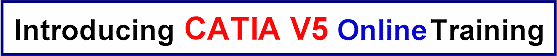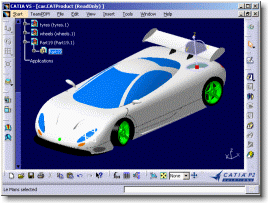|
|
 |
PROVIDING CATIA TRAINING TO COMPANIES AND INDIVIDUALS ACROSS AMERICA AND AROUND THE WORLD SINCE 1986 |
|
|
|
CATIA® is a registered trademark of Dassault Systemes and has no affiliation with Practical Catia Training. NOTE: The CATIA FAQ webpage shown below was created more than 10 years ago and much of the information contained herein is outdated. However, some of the information may be helpful to new users so I have kept the page alive. CATIA FAQ
Since then, I have really come to appreciate the software. I now enjoy using it much more than CATIA V4. Over the years we've received many phone calls and emails regarding the CATIA V5 software. As a long time CATIA user and instructor, I thought it might be helpful if I put together this FAQ page to help answer some of the more commonly asked questions regarding CATIA V5. I hope you find it helpful. Please check back, as I will be updating this page as new information becomes available. Test-drive CATIA V5 from your PC What is CATIA V5?
Here's what IBM has to say about CATIA V5,
"CATIA
Version 5 (V5) is a completely re-engineered, next-generation family
of CAD/CAM/CAE software solutions for product lifecycle management
from IBM. It helps you, and companies of all sizes, leverage
the benefits of Through its exceptionally easy-to-use state of the art user interface, CATIA Version 5 delivers innovative technologies, for maximum productivity and creativity from product definition through to product in service." Why the need for V5? One answer is competition. CAD systems like ProE, AutoCAD, and Unigraphics have all "leapfrogged" over CATIA V4 when it comes to the user interface. CATIA V5 provides a very "slick", Windows-type interface. This, however, is an oversimplification of a complex issue. In reality, there are many reasons why the switch to V5 is necessary. Ulrich Sendler, a leading authority on 3D CAD, has written a white paper on "state-of-the-art of 3D CAD in an Internet / intranet-based world". This is a must-read for anyone interested in CATIA V5, the evolution of 3D CAD, and where this technology is headed. Is CATIA V5 going to replace CATIA V4? Absolutely. Since its introduction in 1999, CATIA V5 supplanted the use of CATIA V4. I'm not aware of any major manufacturing companies still using CATIA V4. Are my V4 skills going to be obsolete? Absolutely not. When I first sat down at a V5 workstation, it seemed like a totally new CAD system to me. V5 was at release two at the time. Since then, CATIA V5 has matured considerably. Much of the V4 functionality has been added to V5. The user interface and design methodology are different, so it will take some getting used to. If you've used the "Dynamic Sketcher" in V4, you have a head start on CATIA V5. Unlike CATIA V4, V5 has excellent HTML-based help files. So learning V5 is much easier than trying to learn V4. However, most companies cannot afford the time necessary to allow employees to train themselves, so count on taking some CATIA V5 training. Do you offer CATIA V5 training? Yes, we've been providing CATIA V5 training since the fall of 2001. To the best of my knowledge, we were the first school/company in the State of Michigan to offer CATIA V5 training. For more information regarding our CATIA V5 training, please click here. Test-drive CATIA V5 from your PC Disclaimer: The Practical Catia Training course is not offered as vocational training or as qualifying one for any particular employment. There are no course credits transferable to any accredited educational institution. |
||||